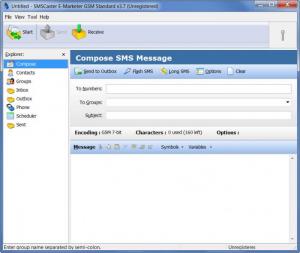SMSCaster E-Marketer GSM Standard
3.7 (1784)
Size: 1.78 MB
Downloads: 5083
Platform: Windows2000,WinXP,Windows2003,Windows Vista Starter,Windows Vista Home Basic,Windows Vista Home Premium,Windows Vista Business,Windows Vista Enterprise,Windows Vista Ultimate,Windows Vista Home Basic x64,Windows Vista Home Premium x64,Windows Vista Busine
If sending bulk SMS messages is part of your job description, SMSCaster E-Marketer is something that is worth checking. The general idea behind the program may not be new, but it does know how to stand up in a crowd due to the great ease you can use it with.
The installation package is 2 Mb large, which shouldn't take long to download even if your Internet connection is weak. Being a SMS sender, you'd think that there's a lot of setup to be done, but there's not. You can install it like any other software with no questions asked.
If you know how to send an email, then you'll have no problem navigating SMS Caster's interface. The top menus shouldn't interest you much. Most of the options can be found as nice and shiny buttons on the main window. This is divided like any message sending application. On the right side of the window you can navigate through places like the inbox, outbox, contacts, groups, composing a message, in short, anywhere you want to go, you can do it from here. The main part of the window is where you type your messages, manage your contacts and so on.
The interface has a sleek look, but it's under the hood where SMS Caster makes its mark. The program requires no registration, no credit prepay and, most important, no SMS gateway. Just hook up your mobile phone via USB data cable, bluetooth or infra red. Type in the phone's basic information, like the model, COM, and others, or let the program detect that info automatically. Once you're done, you can send and/or receive SMS messages from your PC. Sending, receiving or both can be activated by a click on one of the large buttons under the top menus. Clicking "start" will let you send and receive, or you can click either "send" or "receive" for just one of the options.
Other features include importing or exporting contacts and scheduling a message which can be sent one time only or on a daily basis. If you're not using GSM, there's also a CDMA version of the software which looks identical to the first and the cost is exactly the same.
Pros
The program's interface gets straight to the point and makes things easy. There is absolutely no need to navigate any complex menus. Also, there are no advanced settings to be done. You just need to connect your mobile phone to the computer.
Cons
Some mobile phones are not supported by the program, but you won't have any problems with major brands. SMS caster lets you send bulk messages without any delay. There's no need for a SMS gateway. Just plug your mobile phone in your computer and you're all set.
SMSCaster E-Marketer GSM Standard
3.7 (1784)
Download
SMSCaster E-Marketer GSM Standard Awards

SMSCaster E-Marketer GSM Standard Editor’s Review Rating
SMSCaster E-Marketer GSM Standard has been reviewed by Frederick Barton on 17 Jan 2012. Based on the user interface, features and complexity, Findmysoft has rated SMSCaster E-Marketer GSM Standard 5 out of 5 stars, naming it Essential